The number of people who join Signal every day is still growing at a record pace. With so many new conversations getting started, we’ve heard from a lot of users that they’d like more control over how they begin.
With message requests, when someone who isn’t in your contacts starts a new chat with you or adds you to a group, you can quickly see more info before accepting the request, deleting it, or blocking the conversation.
Still keeping a low profile
Incoming message requests are displayed using the sender’s Signal profile. Support for private profiles was added to Signal over two and a half years ago, but now we’ve cleaned up and simplified how they appear. Signal profiles are end-to-end encrypted and shared via the same secure Signal Protocol messaging channel that already protects your conversations and calls. This means that none of your profile information is ever accessible to the service.
As an added bonus, message requests also streamline the automated setup process for Signal’s sealed sender technology that helps hide metadata about who is messaging whom.
More than just a number
For newly created group conversations, you’ll see the profiles of the people you’re chatting with as conversations get under way (instead of a bunch of phone numbers and scattered tilde symbols). Now you can start thinking “Alice seems cool” instead of “the person whose number ends in 435 seems cool; I wonder who that is?” – but if Alice was already in your phone, you’ll still see them the same way.
A new icon in the header of one-on-one conversations makes it easy to identify when someone is in your system contacts:

Profile name updates are also displayed in the conversation thread so you can keep up with the latest changes, seasonal or otherwise.
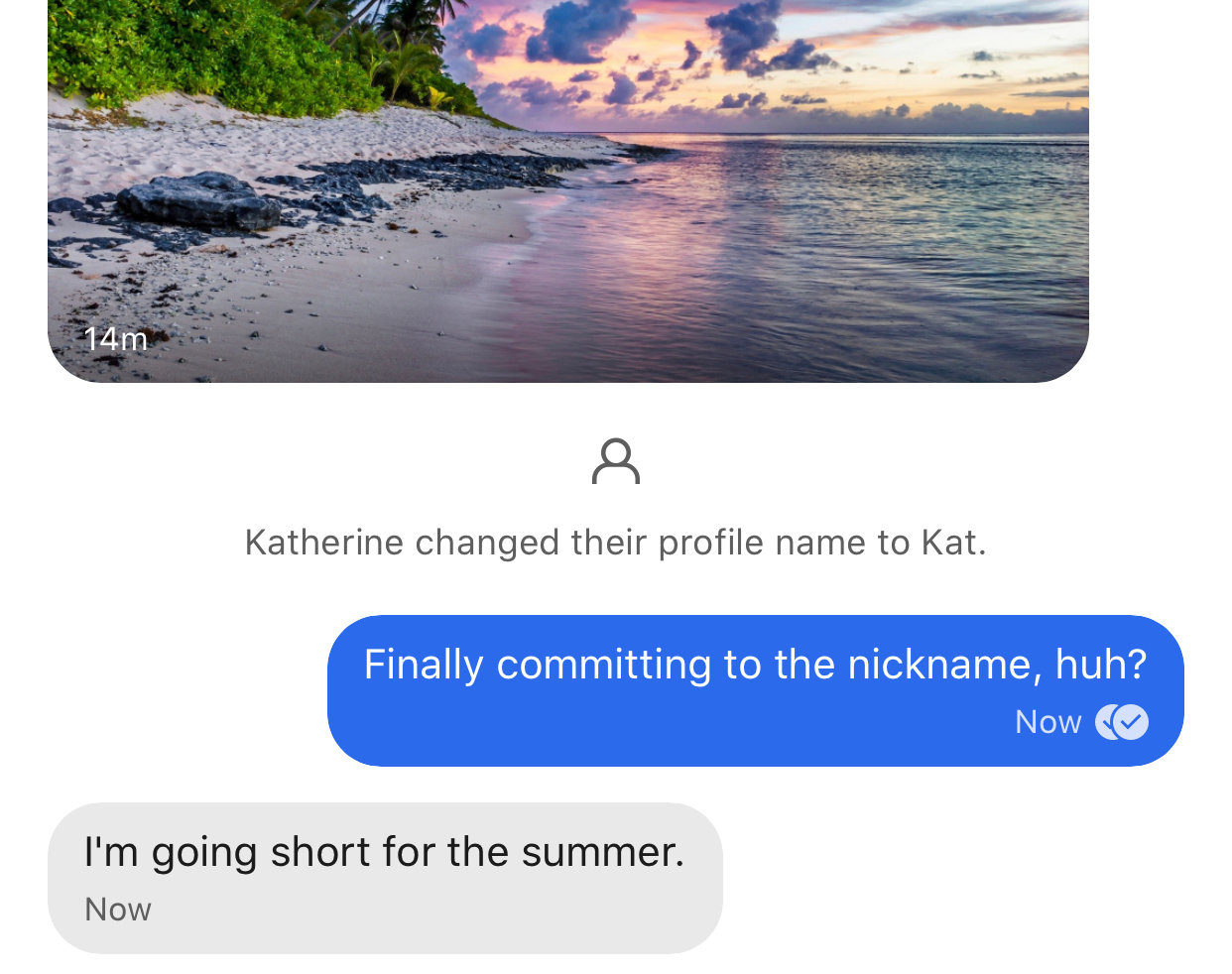
Call me maybe
Message requests improve the voice and video call experience for new conversations too. Unless the caller is already in your contacts, your phone won’t ring until you approve the request.
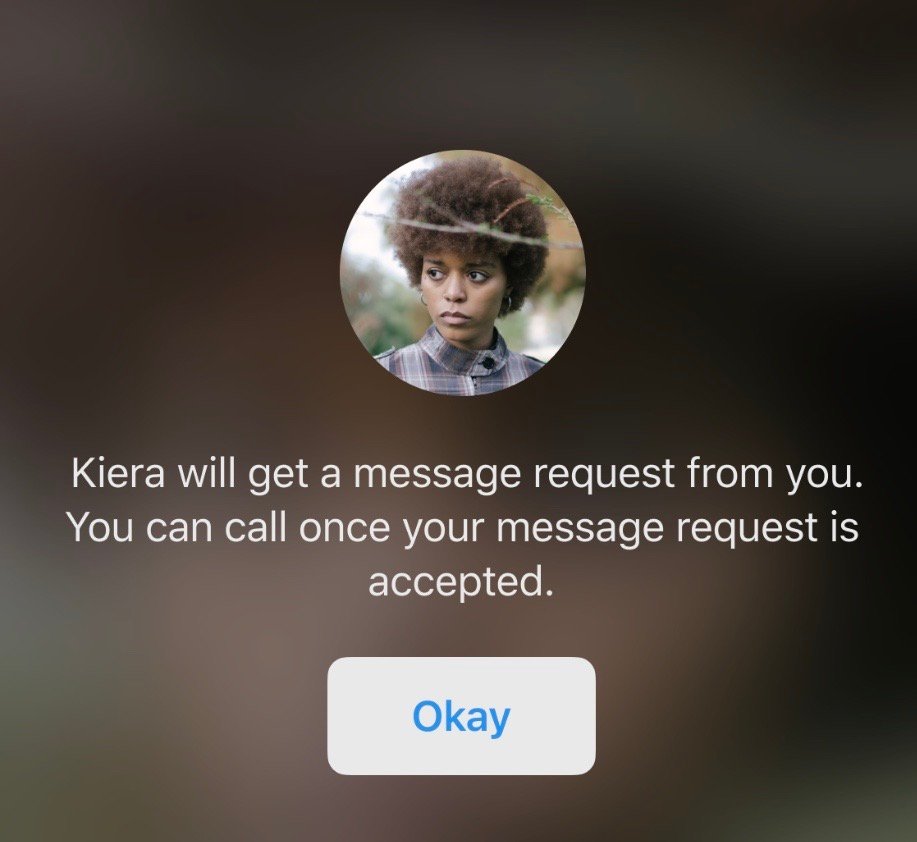
Keep your friends close. Keep serenity closer.
Requestions and answers
Visit the Support Center FAQ for additional information on Signal profiles and message requests.
We would like to thank all of the beta testers and members of the open source community who helped us find bugs and who suggested improvements during the roll-out process.


